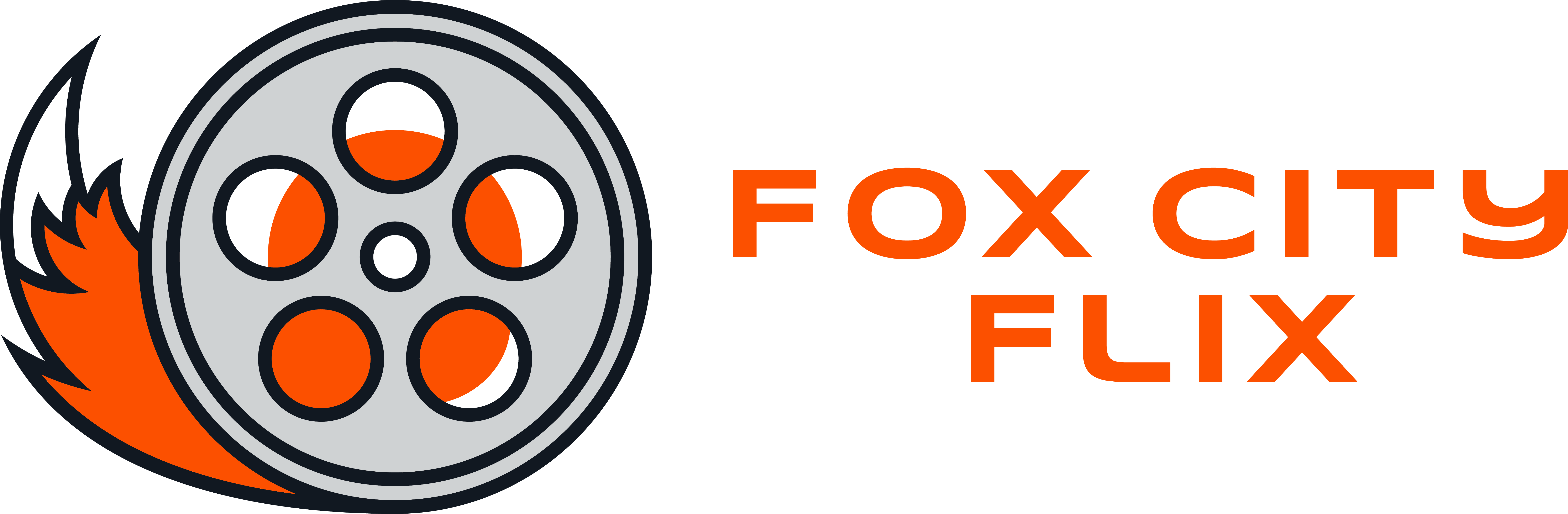At Fox City Flix, we’re all about providing the best possible entertainment experience for you and your guests.
Home
need help?
Review some of our FAQs
Frequently asked questions and answers about our Silent Disco rentals, equipment, policies, and your amazing renting experience!
What controls are on each headphone?
- There is an on/off switch, a volume control, and a three-position channel selector.
- Earpieces light up Red, Blue, or Green depending upon which of the three channels you select.
What is the reception distance for the headphones?
Under optimum circumstances, the reception distance is 300 meters. That is more than three football fields. Also, because these use FM signals, they work through obstacles like walls. It doesn’t have to be the line of sight.
Are Silent Disco Headphones disinfected/virus safe?
- We wipe down. Clean and disinfect each headphone completely with disinfectant wipes after each rental.
- We use wipes that are EPA-approved for coronaviruses.
How do I recharge the headphone batteries?
- No, you can’t change the batteries. They are rechargeable lithium-ion Batteries that are hardwired in. They come to you fully charged, so you don’t have to charge them unless your party lasts ten hours.
- They have proprietary charging ports, so you can’t recharge them without our chargers. We do send you some chargers in case you need them.
Do the headphones work with Bluetooth?
We have transmitters that will allow you to get the audio from your phone to our transmitters via Bluetooth. However, the signal from the transmitter to the headphones is an FM signal. So, the headphones are FM, not Bluetooth.
How long does it take to set everything up?
- There are three transmitters to power, so you may want to have a power strip handy.
- We supply the wires from your audio device to the transmitters.
- All you have to do is to plug in your device and turn it on.
- You have to turn up the volume on your device and press play.
We suggest it will take about 5 minutes to get everything plugged in if you don’t count opening up the boxes. It will take you longer to decide what music to play than it will to plug in the three transmitters.
This video gives you an overview for plugging into personal devices like your phone/tablet or laptop: Silent Disco Headphones & Transmitters Setup In 2 Minutes for Personal Devices
Once you plug them in, there is nothing more to do. They are ready to go. This 3-minute video gives you an overview of plugging into professional devices such as a dj would: How A DJ Should Plug into Our Transmitters?
Where should the “off_low_high” button on the transmitter be positioned?
- Leave it on the “low” setting unless you have a football field-sized area you are trying to fill.
- The “low” versus “high” refers to signal strength, not music volume. It will not affect the music volume.
- Also, when it is on “high” it can cause a clicking static noise if a headphone gets too near the transmitter and all of the headphones on that channel can hear it when it happens.
- Only use the high setting if you are in a huge area and/or some guests are losing reception in their headphones.
- The “off” position turns the unit off, but there is no reason to do that due to how we have it set up. Unplug the power strip and leave the transmitter switch “low.”
- If you use the high setting, headphones too close to the transmitters will cause interference noises in the system.
What forms of payment do you accept?
We accept all major Credit Cards, PayPal, Venmo, Square, Paper Checks, Cash App, and purchase orders can be accommodated with large corporations and public institutions
What if I can’t get the music loud enough in the headphones?
- This usually means that the device playing the music is not turned up.
- If the music is playing on a phone, laptop, or tablet, ensure the volume is turned up on both the hardware and the software (turn your headphones down before you do that).
- If it is a DJ-controller/audio-mixer-board, that doesn’t need to be turned all of the way up, but it still does need to be turned up higher than you have it.
- Ensure the DJ keeps their Silent Disco headphone volume at no more than 50%.
- If they have much higher headphones, they will be setting the controller/mixer/laptop/phone/tablet output volume too soft.
How much does it cost to rent Silent Disco headphones?
- We don’t have a ‘per unit’ fee. For example, a Rental of 100 = $521.50, including delivery and pick up. Rental of 50 = $309.00, including transmitter (s).
- You can order your exact quantity. In most cases, we require a security deposit, which is returned to you upon the safe return of our product.
What is the security deposit cost for the headphone rental?
The security deposit is different depending on the size of your order. For your convenience, we have listed it below.
- Under 40 headsets $250
- 40–100 Headsets $350
- 101-200 Headsets $450
In most cases, we collect and hold the security amount upfront. Yes, you have to have the money on hand, but assuming nothing goes wrong, we will return it to you.
If headphones are lost during the rental, they are billed at $45 per headphone and taken from the security.
When do you need to pay the security deposit?
- The security deposit must be paid upfront with the final payment.
- If it is a check, it must be cleared before we can ship you the headphones.
How loud should the volume be on my device going into the transmitter?
- If you are using a phone, iPad, iPod, or computer, start with all of the volumes up.
- Next, listen with the headphones and turn down the loudest device to match the volume of the other two.
- You want all channels transmitting approximately the same volume so that when users switch channels on the headphones, they don’t have to adjust the volume knob.
- If you use a DJ mixer, they go a lot louder, so, you want to listen in the headphones while you turn it up.
- Have your headphones at about 50% volume when you do that. That way, nobody will complain about their headphones being too soft when turning them higher.
What devices can I plug into the transmitters?
You let us know what device you want to use to supply the music/or audio. We include the correct audio cables/connections and adapters.